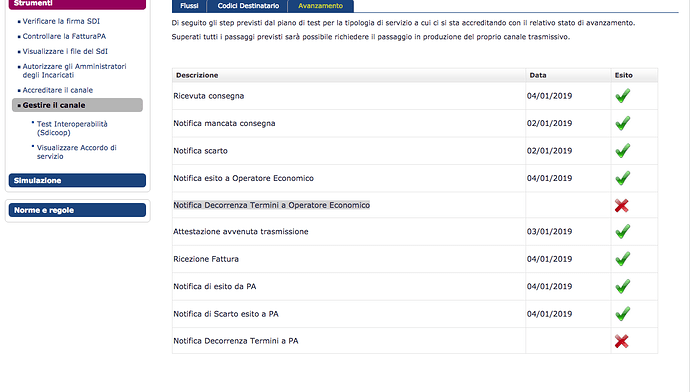Salve,
mi sto occupando di creare per la mia azienda il WebService per la ricezione e trasmissione fatture.
Grazie alle indicazioni trovate nei vari topic sono riuscito a superare l’ostacolo dell’invio delle fatture all’SDICoop, ma in fase di chiamata ai servizi da parte loro ho il problema del solito “javax.net.ssl.SSLHandshakeException: General SSLEngine problem”.
Il certificato è stato caricato sul server, ma dai file di log di Apache viene indicato questo:
[Tue Dec 18 16:58:48.264161 2018] [ssl:info] [pid 6344] AH01914: Configuring server dominio.eu:443 for SSL protocol
[Tue Dec 18 16:58:48.264169 2018] [ssl:trace3] [pid 6344] ssl_engine_init.c(482): Creating new SSL context (protocols: TLSv1, TLSv1.1, TLSv1.2)
[Tue Dec 18 16:58:48.264235 2018] [ssl:trace1] [pid 6344] ssl_engine_init.c(656): Configuring client authentication
[Tue Dec 18 16:58:48.264473 2018] [ssl:debug] [pid 6344] ssl_engine_init.c(1600): AH02209: CA certificate: CN=CA Agenzia delle Entrate,OU=Servizi Telematici,O=Agenzia delle Entrate,C=IT
[Tue Dec 18 16:58:48.264493 2018] [ssl:debug] [pid 6344] ssl_engine_init.c(1600): AH02209: CA certificate: CN=CA Agenzia delle Entrate Test,OU=Servizi Telematici,O=Agenzia delle Entrate,C=it
[Tue Dec 18 16:58:48.264507 2018] [ssl:trace1] [pid 6344] ssl_engine_init.c(724): Configuring permitted SSL ciphers [!aNULL:!eNULL:!EXP:HIGH:!aNULL:!MD5]
[Tue Dec 18 16:58:48.264600 2018] [ssl:debug] [pid 6344] ssl_engine_init.c(843): AH01904: Configuring server certificate chain (1 CA certificate)
[Tue Dec 18 16:58:48.264605 2018] [ssl:debug] [pid 6344] ssl_engine_init.c(390): AH01893: Configuring TLS extension handling
[Tue Dec 18 16:58:48.264728 2018] [ssl:trace3] [pid 6344] ssl_util_ssl.c(332): [dominio.eu:443] SSL_X509_match_name: expecting name 'dominio.eu', NOT matched by ID 'SDI-XXXXXXXXXXX'
[Tue Dec 18 16:58:48.264773 2018] [ssl:debug] [pid 6344] ssl_util_ssl.c(343): AH02412: [dominio.eu:443] Cert does not match for name 'dominio.eu' [subject: CN=SDI-XXXXXXXXXXX,OU=Server,OU=Fatturazione Elettronica,O=Agenzia delle Entrate,C=IT / issuer: CN=CA Agenzia delle Entrate,OU=Servizi Telematici,O=Agenzia delle Entrate,C=IT / serial: 2149D147B21F0B38 / notbefore: Dec 14 16:50:21 2018 GMT / notafter: May 31 11:26:11 2021 GMT]
[Tue Dec 18 16:58:48.264776 2018] [ssl:warn] [pid 6344] AH01909: dominio.eu:443:0 server certificate does NOT include an ID which matches the server name
[Tue Dec 18 16:58:48.264779 2018] [ssl:info] [pid 6344] AH02568: Certificate and private key dominio.eu:443:0 configured from /opt/psa/var/certificates/cert-a9GM4b and /opt/psa/var/certificates/cert-a9GM4b
[Tue Dec 18 16:58:48.336583 2018] [ssl:info] [pid 6345] AH01914: Configuring server dominio.eu:443 for SSL protocol
[Tue Dec 18 16:58:48.336591 2018] [ssl:trace3] [pid 6345] ssl_engine_init.c(482): Creating new SSL context (protocols: TLSv1, TLSv1.1, TLSv1.2)
[Tue Dec 18 16:58:48.336640 2018] [ssl:trace1] [pid 6345] ssl_engine_init.c(656): Configuring client authentication
[Tue Dec 18 16:58:48.336902 2018] [ssl:debug] [pid 6345] ssl_engine_init.c(1600): AH02209: CA certificate: CN=CA Agenzia delle Entrate,OU=Servizi Telematici,O=Agenzia delle Entrate,C=IT
[Tue Dec 18 16:58:48.336913 2018] [ssl:debug] [pid 6345] ssl_engine_init.c(1600): AH02209: CA certificate: CN=CA Agenzia delle Entrate Test,OU=Servizi Telematici,O=Agenzia delle Entrate,C=it
[Tue Dec 18 16:58:48.336915 2018] [ssl:trace1] [pid 6345] ssl_engine_init.c(724): Configuring permitted SSL ciphers [!aNULL:!eNULL:!EXP:HIGH:!aNULL:!MD5]
[Tue Dec 18 16:58:48.337023 2018] [ssl:debug] [pid 6345] ssl_engine_init.c(843): AH01904: Configuring server certificate chain (1 CA certificate)
[Tue Dec 18 16:58:48.337027 2018] [ssl:debug] [pid 6345] ssl_engine_init.c(390): AH01893: Configuring TLS extension handling
[Tue Dec 18 16:58:48.337152 2018] [ssl:trace3] [pid 6345] ssl_util_ssl.c(332): [dominio.eu:443] SSL_X509_match_name: expecting name 'dominio.eu', NOT matched by ID 'SDI-XXXXXXXXXXX'
[Tue Dec 18 16:58:48.337217 2018] [ssl:debug] [pid 6345] ssl_util_ssl.c(343): AH02412: [dominio.eu:443] Cert does not match for name 'dominio.eu' [subject: CN=SDI-XXXXXXXXXXX,OU=Server,OU=Fatturazione Elettronica,O=Agenzia delle Entrate,C=IT / issuer: CN=CA Agenzia delle Entrate,OU=Servizi Telematici,O=Agenzia delle Entrate,C=IT / serial: 2149D147B21F0B38 / notbefore: Dec 14 16:50:21 2018 GMT / notafter: May 31 11:26:11 2021 GMT]
[Tue Dec 18 16:58:48.337223 2018] [ssl:warn] [pid 6345] AH01909: dominio.eu:443:0 server certificate does NOT include an ID which matches the server name
[Tue Dec 18 16:58:48.337228 2018] [ssl:info] [pid 6345] AH02568: Certificate and private key dominio.eu:443:0 configured from /opt/psa/var/certificates/cert-a9GM4b and /opt/psa/var/certificates/cert-a9GM4b
Dai messaggi sembrerebbe che non ci sia corrispondenza tra il Common Name che abbiamo nel nostro certificato e quello che cercano loro per l’handshake, al momento della creazione del certificato (che abbiamo inviato in fase di accreditamento del canale) abbiamo usato come Common Name “SDI-XXXXXXXXXXX” per entrambi. Sarebbe stato necessario usare per il certificato lato server il Common Name “dominio.eu”?