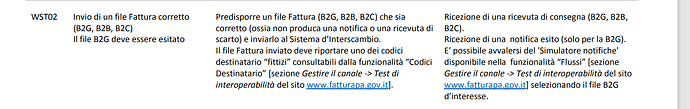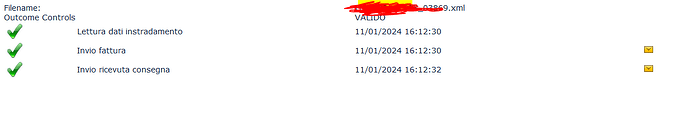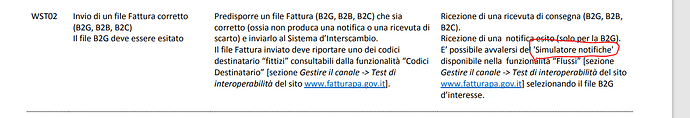Hello everyone,
I am currently working on executing the WST02 test and have encountered a specific issue that I need assistance with. As part of the test, we are required to send invoices via our channel to the SDI. The process involves initially sending a B2G, B2B, or B2C invoice and then resending the same invoice. The expectation is that the SDI system should recognize the B2G invoice as already processed (“il file B2G deve essere esitato”).
However, the problem arises with the second submission. The SDI is rejecting this attempt, citing the reason as a duplicate invoice number. This issue is hindering our progress, as the rejection contradicts the test requirement where the SDI should accept the second invoice as a processed one.
I am seeking guidance on how to create or modify a file that aligns with the conditions of WST02, particularly ensuring that the B2G file is treated as already processed upon its second submission. If anyone has experience with this specific test or has encountered and resolved a similar issue, your insights would be invaluable.
Specifically, I would appreciate advice on:
The correct procedure for submitting the invoice in such a way that it meets the WST02 requirements.
Any specific settings or modifications needed in the file to prevent rejection by the SDI for being a duplicate.
Thank you in advance for any assistance or suggestions you can provide.
Best regards,
Emeric